- Account Management
Namespace¶
The namespace feature is designed to streamline resource management within your account. Here, you will find instructions on how to setup it.
Upon creating your account, during your initial login, you will encounter a screen similar to the one depicted below.
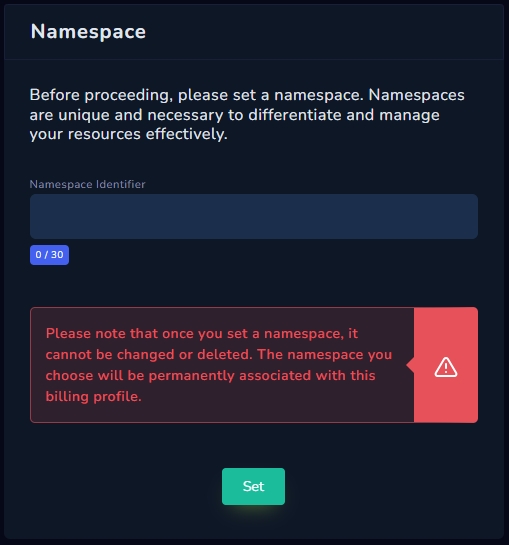 When setting a namespace, please adhere to the following rules:
When setting a namespace, please adhere to the following rules:
-
Use lowercase letters exclusively for naming. Use lowercase letters exclusively for naming.
-
Avoid using spaces or special characters, except for ' - ' (hyphen). Avoid using spaces or special characters, except for ' - ' (hyphen).
-
Ensure that the length of the name does not exceed 30 characters. Ensure that the length of the name does not exceed 30 characters.
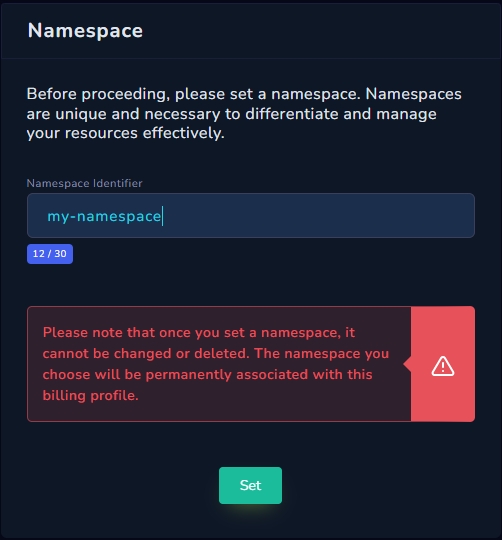 ¶
¶
Last updated 1 year ago